
EditExcludeLists.dotx Release Notes
Version 1.3 — 2024-09-27
'EditExcludeLists – Add-in to edit Word’s exclude lists
'Author: Christopher Rath < >
'Date: 2024-09-27
'Version: 1.3
'Archived at: https://www.rath.ca/Misc/VBA/
'Copyright © 2024 Christopher Rath
'Distributed under the GNU Lesser General Public License v2.1
' (see the LGPL_License VBA module for the license text)
'Warranty: None, see the license.
To manually install this add-in into your copy of MS Word:
To automatically install this add-in into your copy of MS Word:
Once the EditExcludeLists template is installed, a new button will appear on
the Review tab of the ribbon:

When you press this button, you will be presented with the list of
languages the add-in found on your computer, for which there are exclude
dictionaries.
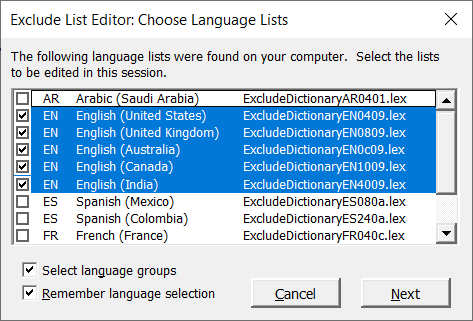
Choose the languages you want to edit in this session, and press [Next].
The words from those language files will be consolidated into a single
list and presented for you to edit.
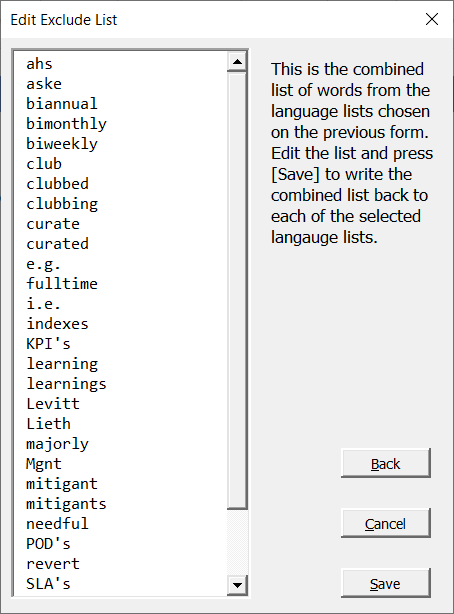
Press [Save] to write the updated list to the language lists you selected.
v1.0 [2024-09-23] — Initial release.
v1.1 [2024-09-24] — Speed-up execution time by moving the LCID to data as code; instead of loading from the template’s embedded table. Added to the language selection panel the LCID prefix that is embedded in the exclude list filename (this is because there are many languages for which the LCID is ‘1000’, and the user will need a clue as to the intended language).
v1.2 [2024-09-26] — Add the ability to select/unselect languages in groups (for example, all English variants in a single click) and allow the user to save the selected language list between sessions.
v1.3 [2024-09-27] — Correct bug where add-in didn’t handle an empty UProof folder.